Gone are the days when website building needed a lot of time and hard work or an unusual amount of money. Now-a-days, the options are abundant and may feel very overwhelming. With the advancements in AI and Automation, website building is becoming easier and within the reach of the non-technical populous. However, there is still a learning curve. Let us explore the options and realize the learning curve with each of them.
What?:
A CMS is a Content Management System and it is used to build websites and without(or least) knowledge of programming. Most popular CMS are WordPress, Joomla, Ghost and Drupal. There are other CMS too like Hubspot, Umbraco, Orchard and many more. Most of these are open source, so one of the answers to "How to create a website free of cost" is to use a CMS.
Learning Curve:
To use a CMS, you will have to learn how to install, create content and manage your websites. While most developers might say that this is the easiest way to build a website, I would grade its learning curve as high. Also, you need to practice and make yourself quaint with the common problem scenarios and solutions. This is a very popular option amongst beginners, bloggers and a lot of agencies.
What?:
A professional can help you with your design while you concentrate on other aspects of your business. If you are not very tech savvy and need a website with a complex technical architecture(like a web app), then going for a Web Designer/Developer is a very good option. It does not have to be very expensive. With outsourcing options like Fiverr, the cost of such an enterprise can be reduced, drastically.
Learning Curve:
Although, you may have taken a significant amount of learning out of your way, it is still a good practice to get some familiarity with the website architecture. A basic understanding of how your system works is going to help you, when your web professional is not available or when you are trying to cut costs. I would give this option an Ultra Low for its learning curve.
3. Use a Website Builder
What?:
A website builder is either a program installed on the user computer or a web application. It takes out coding completely and usually allows the creator to drag and drop elements to build a webpage. Additionally, some basic builders also use text statements to generate a webpage and its code. It is a time intensive debate on which is the best website builder, as there are so many options for website builder software and online website builders. Both paid and free options are available for this category.
Learning Curve:
Evidently, there arises a need to learn the software and its options. Once the website is built, the creator should be able to upload the code to a web host(space on the internet where websites are stored) in a way that it runs without any errors. Hence, the learning curve for this option would be Medium.
4. Use a code generator
What?:
Code generators have been for a while, but they are not that popular amongst beginners. Previously, they were very limited and many of them still are. However, there is a significant amount of work that can be completed with ease with using one or more code generators. Typically, a user would fill a form and see a corresponding view of a web element in a panel on the page. Once, the element is configured as per the website creator's requirements, they can easily download the code for it. By this method, a website can be built component by component or only a single component can be built to introduced in an already built website.
Learning Curve:
Basic knowledge of how website are built/structured is essential for this to work. Users knowledgeable in HTML/CSS/JS can further add functionality to enhance their website/app. The learning curve for this would be medium.
5. Learn HTML/CSS/JS
 |
| Photo by Greg Rakozy on Unsplash |
What?:
HTML and CSS are the basics of a website. With HTML, you may define what needs to be shown and with CSS, how it is to be shown. JS is used to add functions or programming logic to the site. All three execute in the browser.
Learning Curve:
Usually, you can learn HTML/CSS/JS in about 2-3 weeks. Mastering web design may take longer.
6. Start with a template
What?:
The most common way by which web developers/designers build is by starting with a template. In most cases, a template is a fully functional website. It can be modified to suit the business needs and saves a lot of time.
Learning Curve:
I would rate this at advanced level, as it needs knowledge of HTML/CSS/JS and a good practice of reading and modifying code.
7. Get inspired from other websites
Be advised, that you should not copy a website(or a part of it) as it constitutes plagiarism. Web Content is protected by copyright and the original owners will take serious action, if someone copies their content. Truth Chariot does not advocate or encourage plagiarism. Reader is responsible for their actions and consequent implications.
What?:
You may seek inspiration from any website, but copying their code is not what I am suggesting. If you are visiting a website and like the way it is built, you may see it source code to understand how it is built. This is a great way to learn programming. Most browsers let you views source codes and inspect page elements.
Learning Curve:
Basic knowledge of HTML/CSS/JS is required and it really helps if you understand the Document Object Model(DOM).
Build a web design has become very simple and requires very little effort for the end result. With every creative work, it is important to have a clear vision and may spur from an inspiration. So, if you hit a road block, it may not always be technical.
If you like the post and would like to read similar posts, please SUBSCRIBE to the Truth Chariot.
Other Reads:
Tech Help



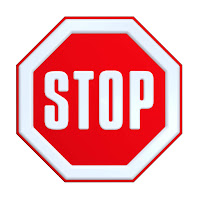
Comments